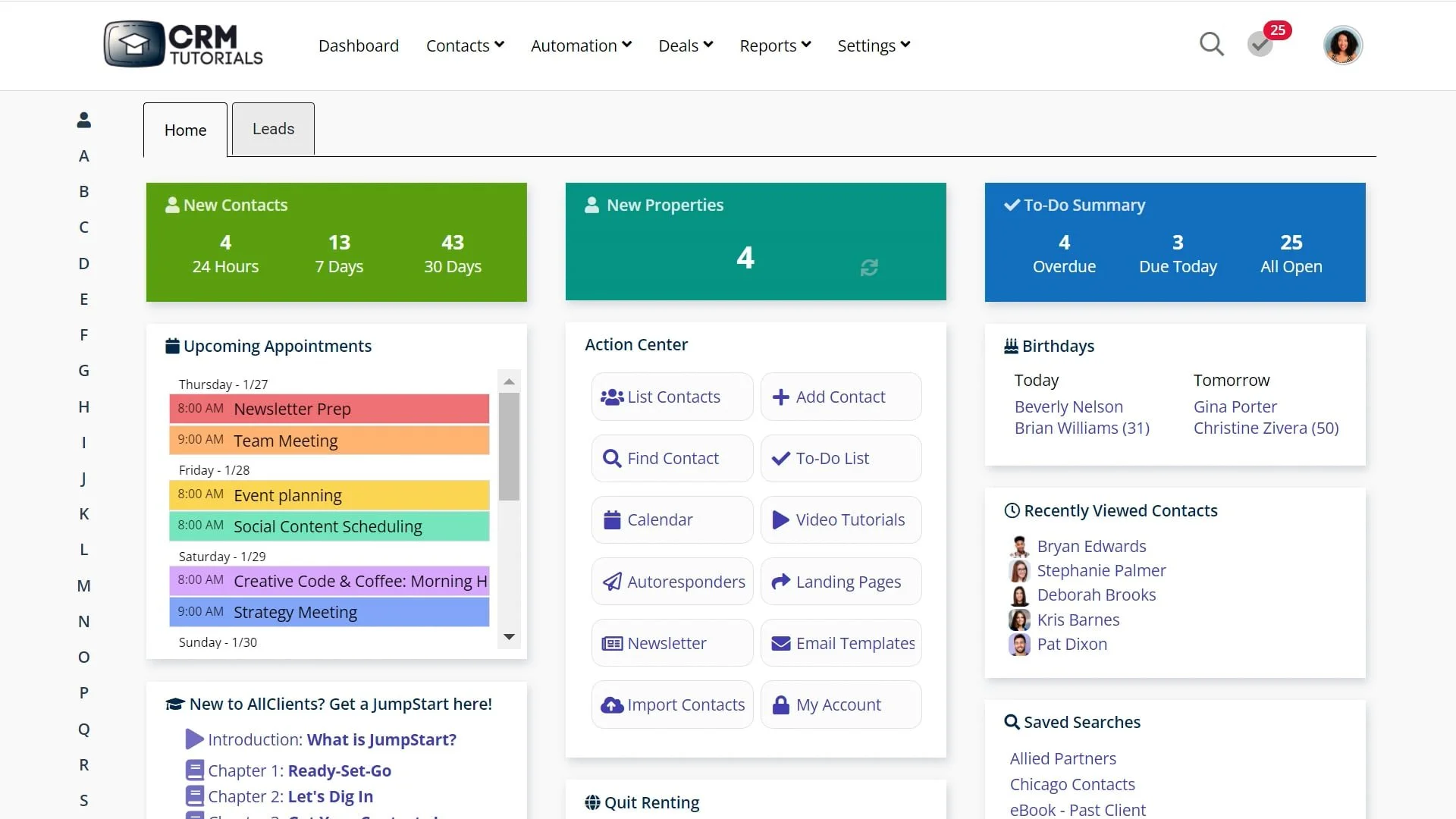How to Add a Contact
Video Home ◂ Setup ◂ How to Add a Contact
Learn how to manually add a new contact to your database.
-
Describe what viewers can expect from your video. Note if any supplies or equipment is needed. You may also include a transcript.
This is where you have space to share your inspiration, philosophy, or goal for the video. You might want to share more about your background, process, tips, or a few words of encouragement. Let your viewers know how they can follow up with you, ask questions, or submit feedback.
You can also use this space to promote other videos or service offerings. If nothing else, recommend what video your viewers should check out next.