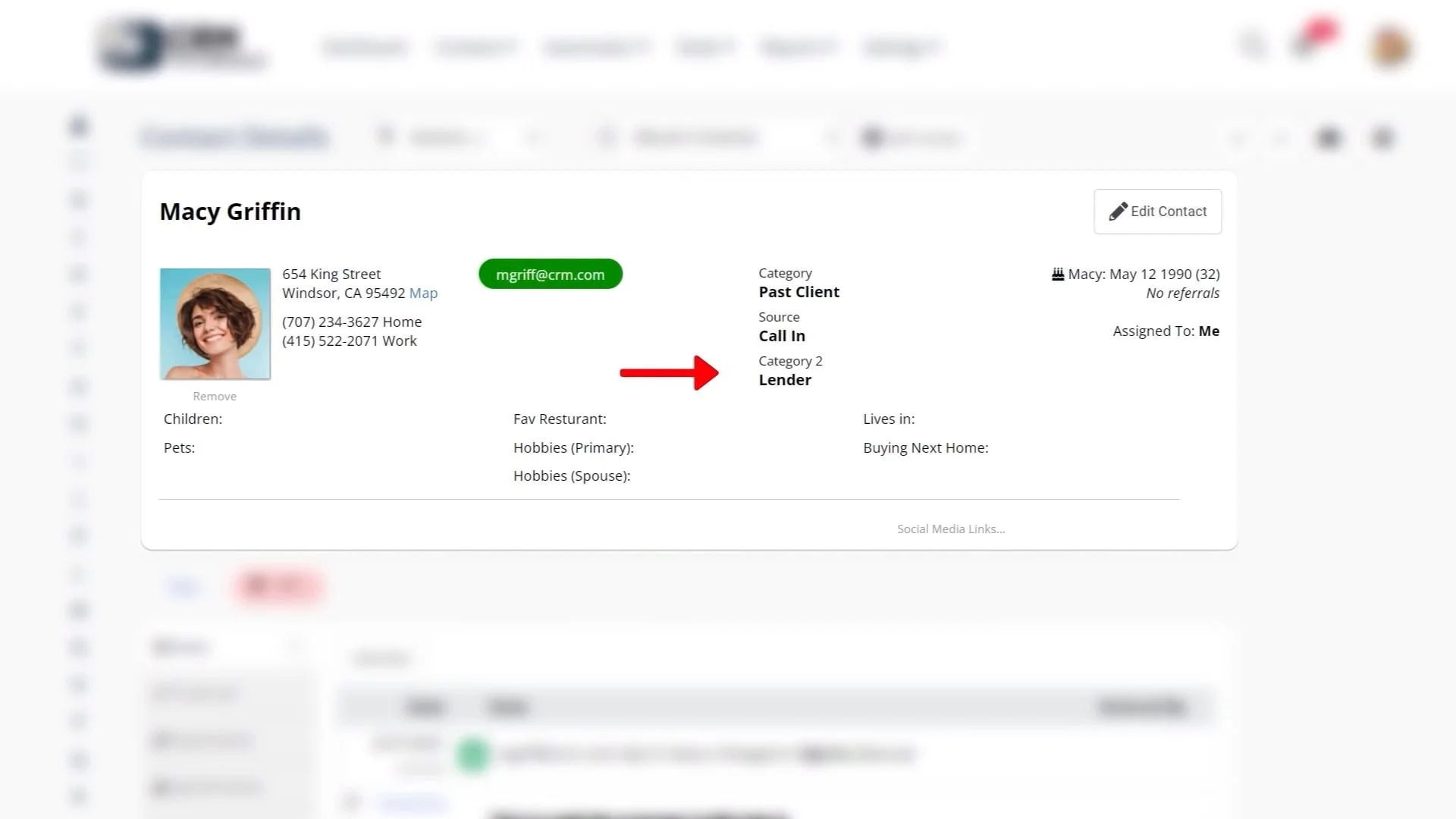Categories Overview
Video Home ◂ Setup ◂ Categories Overview
Similar to Category 2 and Tags, Categories is a customizable way to segment your contacts.
-
This is the Category screen in settings.
Categories give you a way to classify your contacts. Once you have a category assigned to each contact your whole database will make a lot more sense.
Please note that each contact can only be assigned to one category.
You will use tags when a contact fits into several different groups.
When you first get the system the default categories are: client, future client, past client and other.
We use the term client but if customer or patient or some other term fits your business better, you can easily change the label by clicking on the category, like this…
In fact, these labels are completely customizable, you can change them to whatever you would like, and add as many categories as you want to.
However, before you change these – check out Category 2 and tags. Those might be the ones you want to customize rather than these.
When each of your contacts is assigned to one of these categories you will be able to search and bring up your past customers for example, in seconds.
One of the easy ways to do this is right here. Click on the number next to the category and the system will show you all of the contacts in that category.
If you ever want to delete a category, you are just deleting the category. You are not deleting the contacts in that category.