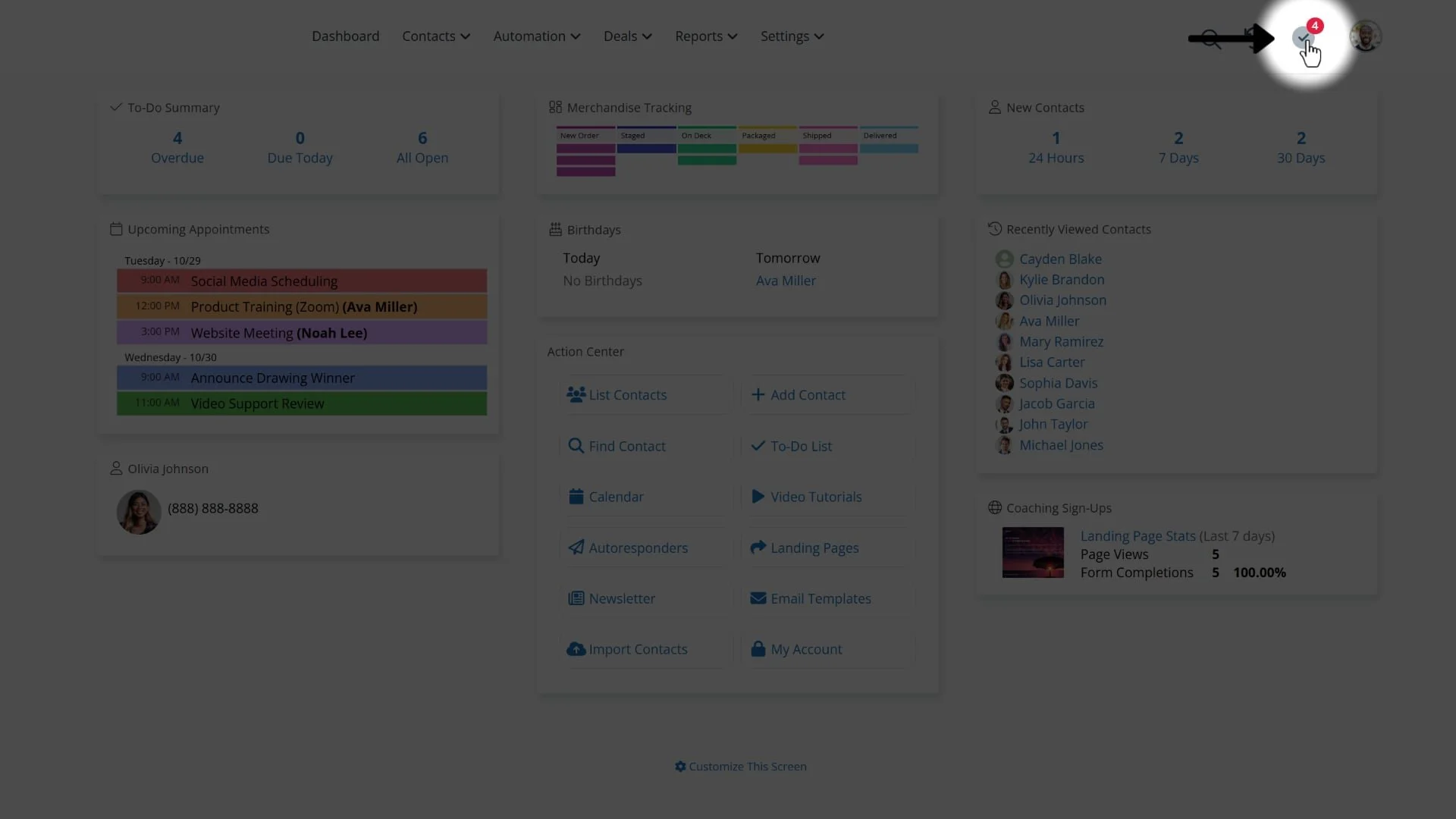To-Dos Overview
Video Home ◂ Contact Management ◂ To-Dos Overview
Create, assign, and manage to-dos for your contacts.
-
A To-Do is a reminder to yourself that you need to do something in the future.
If you’re working as a team with other users, you can also assign to-dos to other team members.
This first screen will list all of the to-dos you have for this contact.
There is another screen that will show you all of your to-dos for all of your contacts.
To see the details for incomplete to-dos, just click on the name.
To add a new to-do, click here and fill out the form.
In the date field, you can either type in the date, use the calendar to pick the due date, or use our date shortcuts.
Here’s how the date shortcuts work.If the due date is in two days, just enter plus 2D.
If the due date is in three weeks, just enter plus 3W.
If the due date is in seven months, just enter plus 7M.When the date comes up and you need to do something related to this contact, the system will remind you in the Agenda Assistant and here.