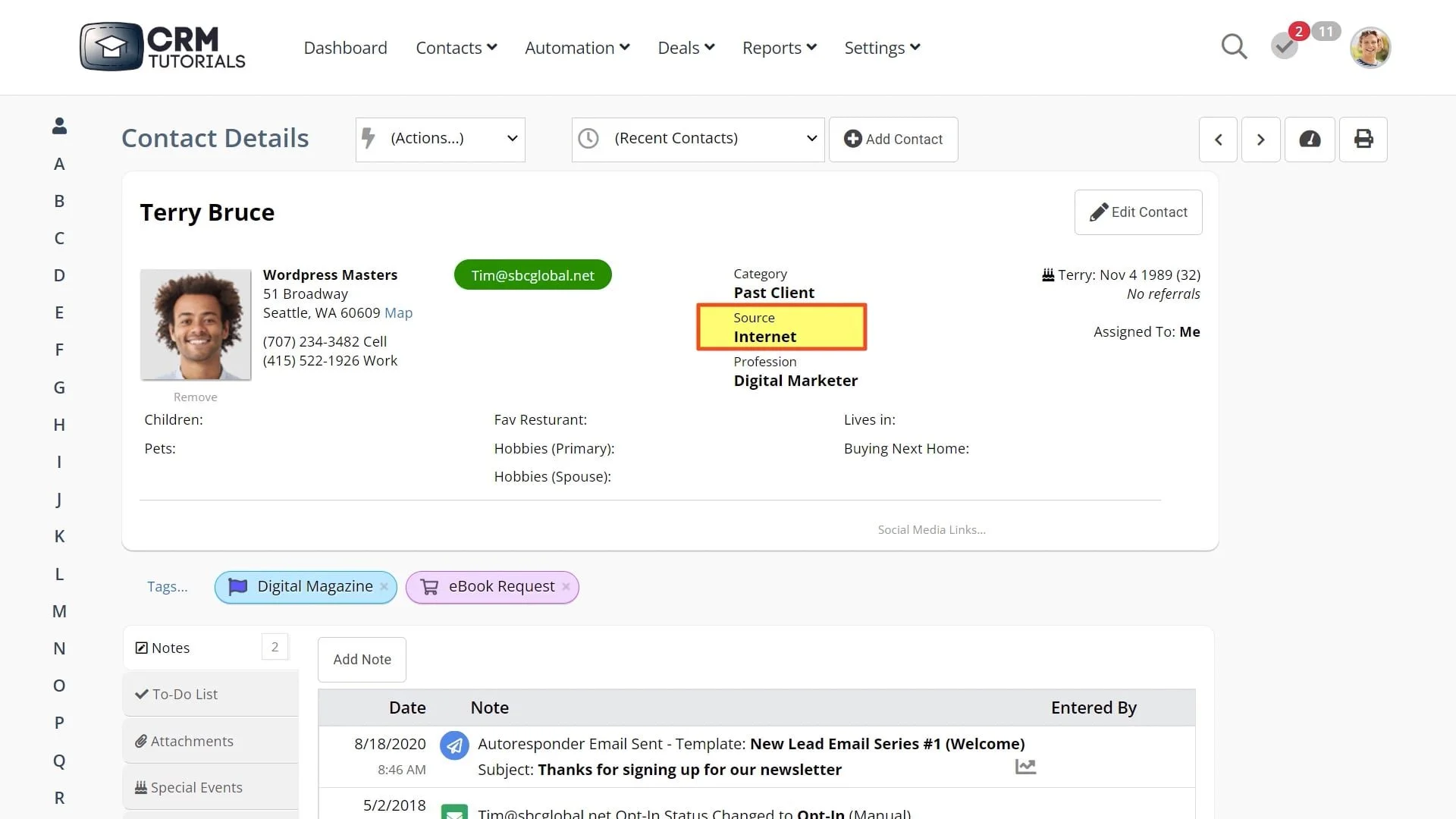Sources Overview
Video Home ◂ Setup ◂ Sources Overview
Use sources to track where your contacts came from.
-
This is the Source screen in Settings.
Source is the place where we indicate where you originally found that contact. Once you have a source assigned to each contact, It will be easy to find all the contacts you got from that source.
When you first get the system, the default sources are:
Call in/Walk in
Cold Call
Landing Page
Mailer
Referral
Telemarketing
These sources may make sense for your business or they may not. Feel free to delete the ones that don’t make sense and add others that do.
You can have as many Sources as you would like.
When each of your contacts is assigned to one of these Sources, you will be able to search and bring up all of your customers from a particular source in seconds. One of the easy ways is to do it right here.
Click on the number next to the source and the system will show you who the contacts are.
If you ever want to delete a source, you are just deleting the source – you are not deleting the contacts assigned to that source.