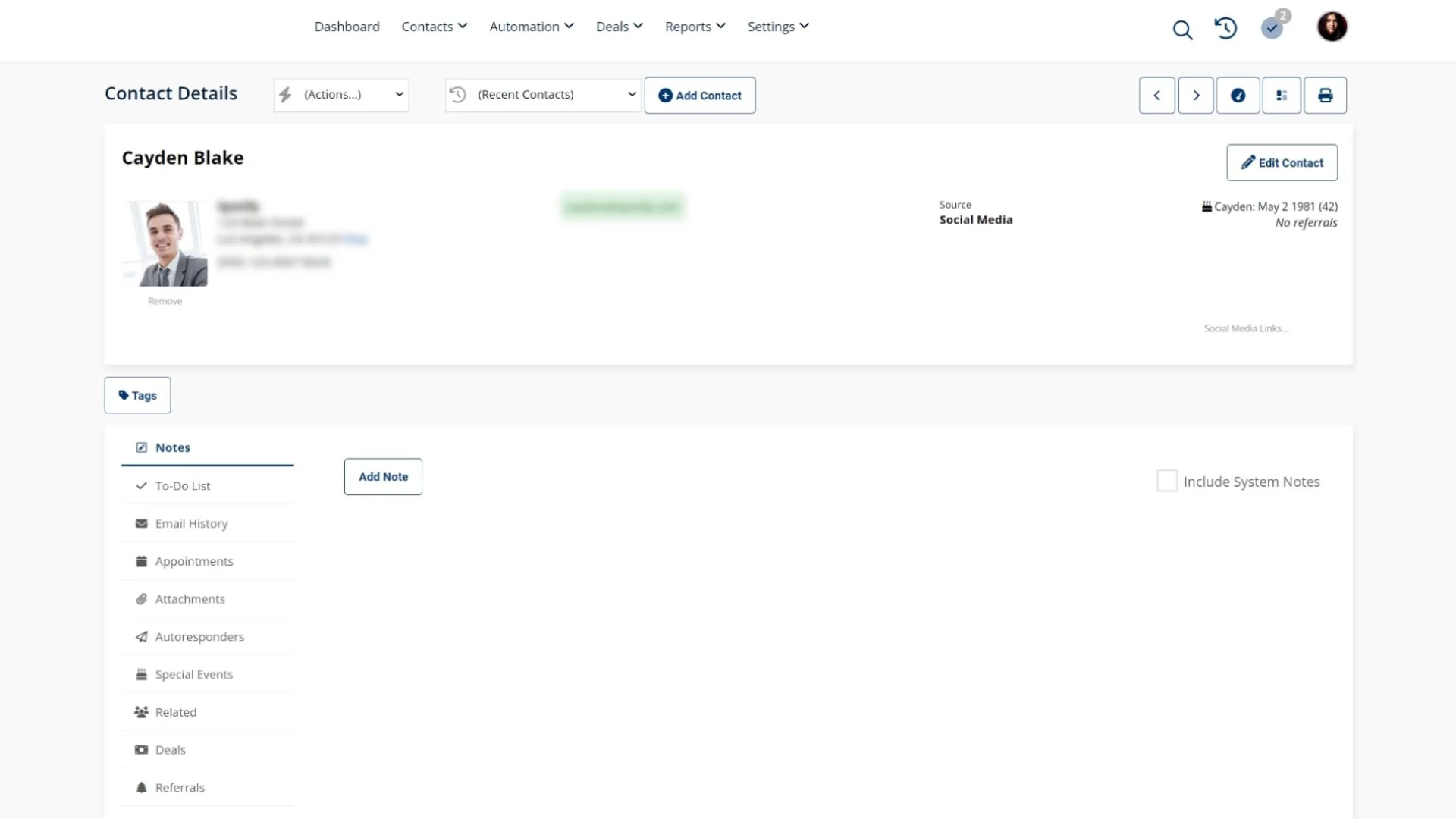Notes Overview
Video Home ◂ Contact Management ◂ Notes Overview
Keep track of important details and easily reference them.
-
When working with your contacts, there will be times when you will want to jot down a note about that contact.
The note could be about a thought you had about them, or perhaps about a conversation you had with them.
When you want to add a note, click ‘Add Note’ and type in your note.
The system will automatically time and date stamp your note when you save it.
The notes section will also include system notes, like when emails were sent to this contact, and when the contact completed a landing page form.
All notes are listed in order from newest to oldest.
If you have an important note that you don’t want to get buried in the list of hundreds of notes, you can click on this pushpin and pin the note to the top of the note section, like this.