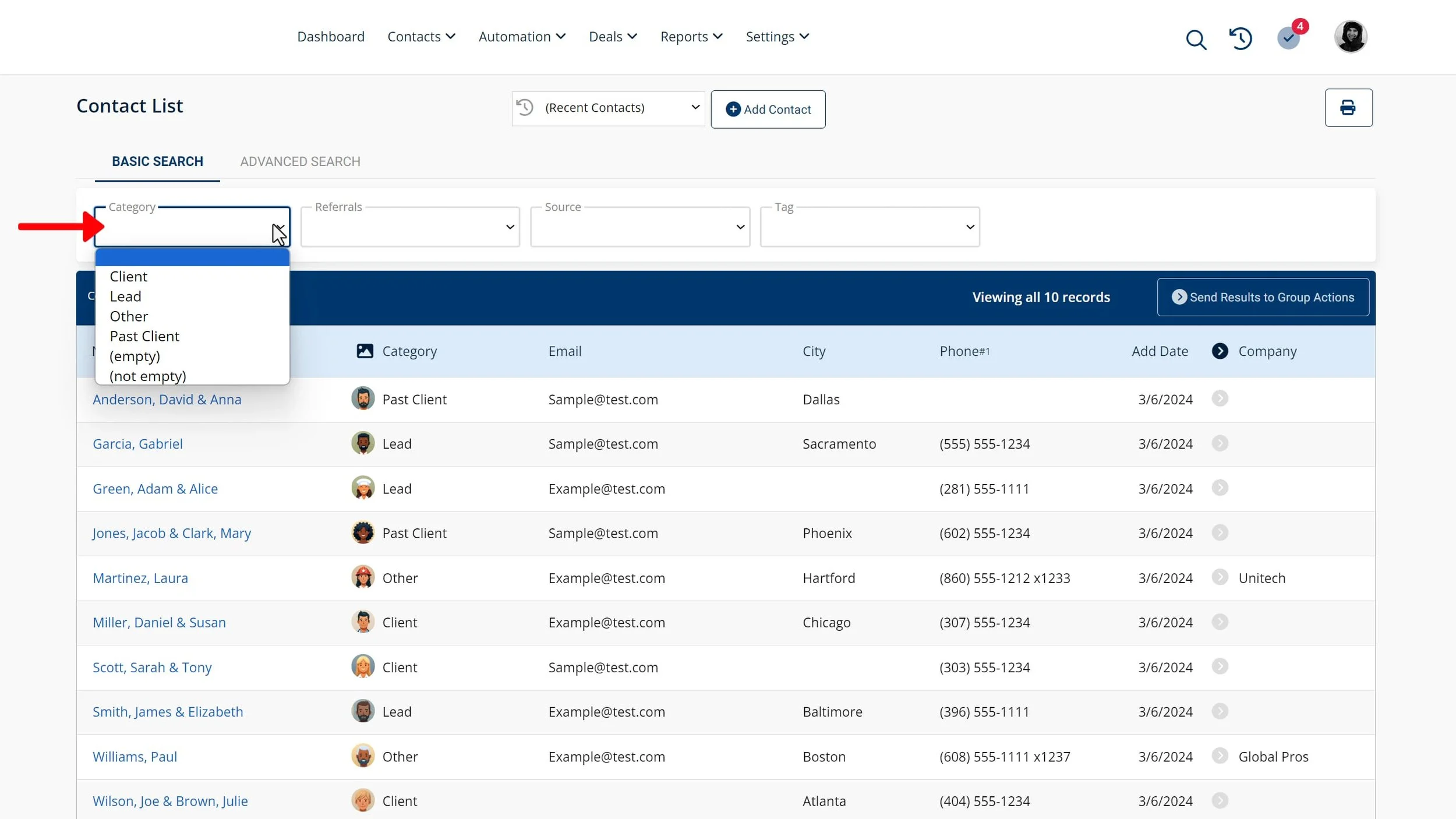Sort and Segment Your Contacts
Video Home ◂ Contact Management ◂ Sort and Segment Your Contacts
Use Categories and Tags to easily filter and segment your contacts.
-
Here’s my database with all of my contacts in it. Let me show you how to filter this list to only show specific groups of contacts.
I wanna ask the system: “Show me all of my past clients.”
I can just click on this menu and select past clients.
In about 1 second, it shows me all of my past clients.
From here I can add these contacts to Group Actions and then easily send them an email, start them on an autoresponder, set up a to-do for all of them, and a lot more.
We need to set up this ability in advance. You can’t just decide today, “I wanna look at all of my past clients”… If you haven’t already told the system, that John is a past client, Mary is a past client, and Lisa is a past client. To do that, let’s jump into Settings.
The main ways to segment your database is using Categories and Tags.
In Categories, the contact can only have one of these assigned.
When using Tags you can have multiple Tags assigned to a contact all at the same time.
Once you have Categories and Tags set up, you will assign them to each contact accordingly.
Now that we’ve laid the groundwork for our searches. It’s easy to sort and segment your contacts from the contact list.