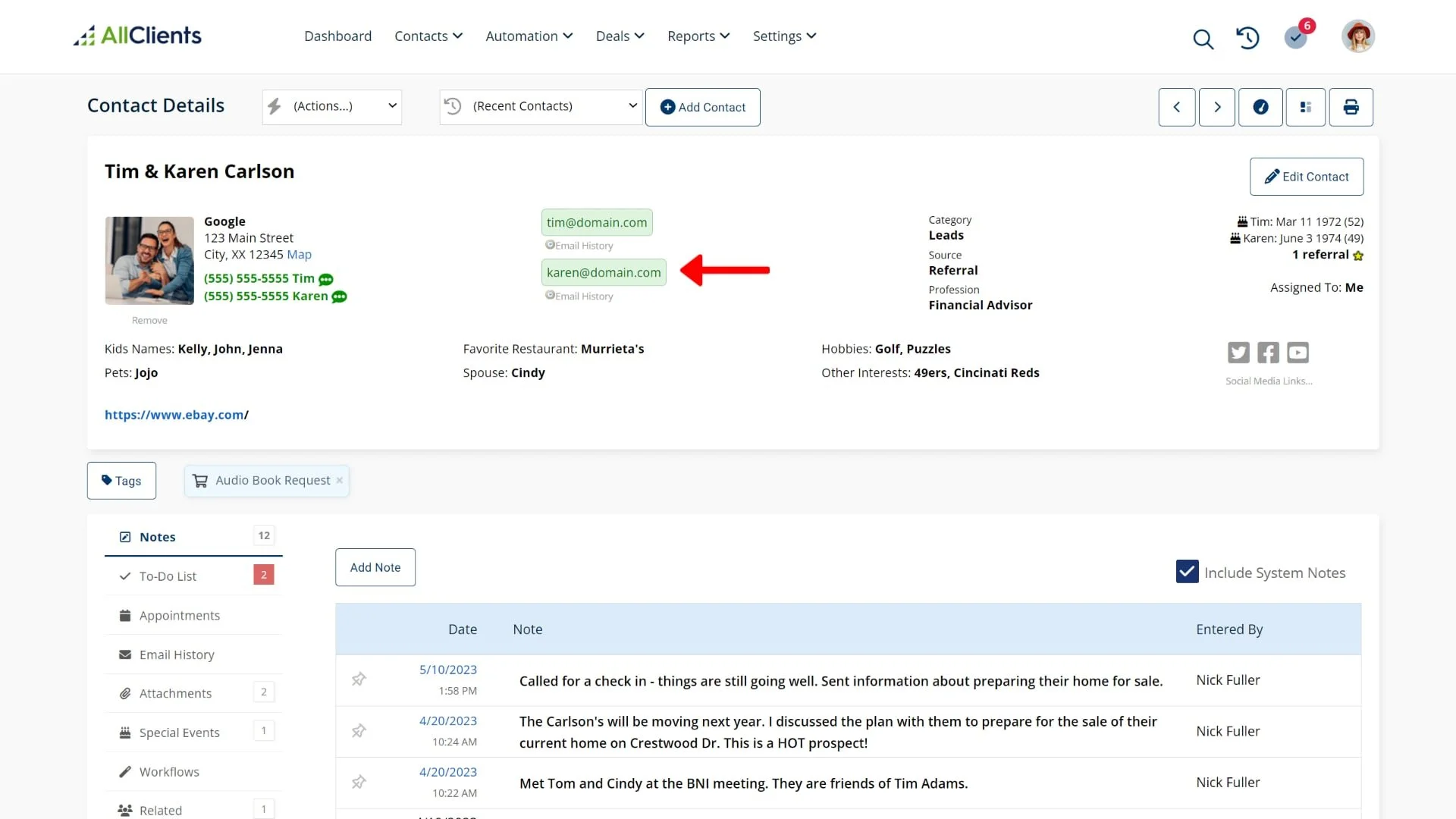Include the Secondary Contact in Your Email Blasts
Video Home ◂ Email Marketing ◂ Include the Secondary Contact in Your Email Blasts
Send email blasts to the primary and secondary email.
-
You’re going to send an Email Blast to a group of contacts and you want to include the Other Contact in your blast.
Let’s do that.
Here’s Tim and Karen’s contact card. Tim is the main contact and Karen is the other contact.
You see both of them have email addresses and both of them are opted-in.
Now let’s jump into Group Actions.
We’re going to send out an email to everyone in our contact group.
Hit Email Blast and then select the email template you want to send out.
At the bottom here you’ll notice there are 2 checkboxes… “Also send this email to the other contact”.
That’s the one we want to check.
Now when I send this email out, it will also send a separate email to the other contact listed on the contact card.