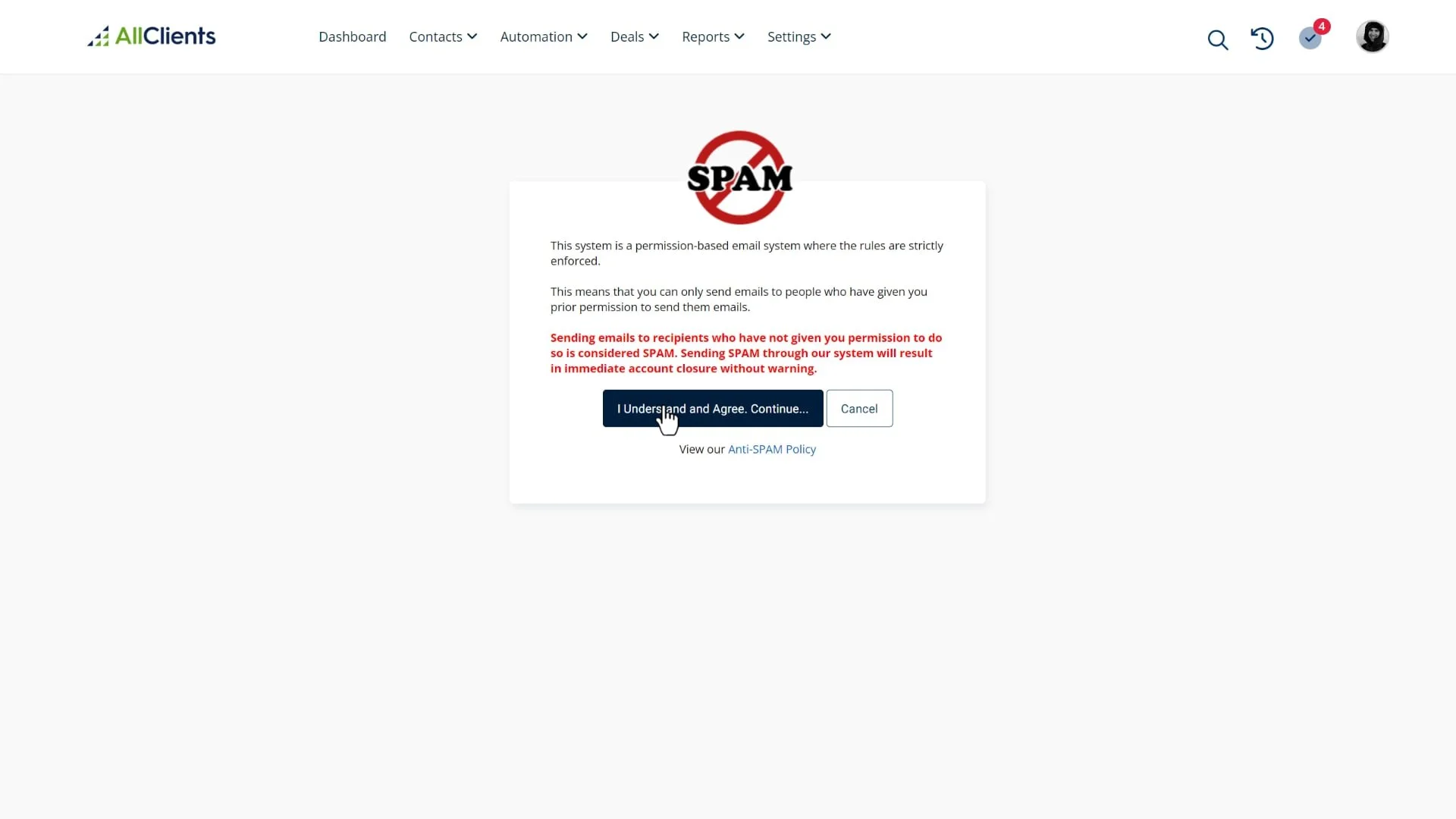Opt-In Contacts
Video Home ◂ Contact Management ◂ Opt-In Contacts
Opt in contacts that have already given you permission to send email.
-
Let’s say you’re bringing contacts over from another permission based email system, like MailChimp or Constant Contact, and these contacts have already been opted-in in the other system.
You don’t wanna have to send these contacts another opt-in invite, you just wanna be able to opt them into this system.
Let’s say you just imported all your contacts and you want to opt them in. Go to ‘Group Actions’, ‘Add Everyone’, and then click on the ‘Email Opt-In Wizard’.
This is just saying you’re not a spammer.
Then click on the first option that says “you already have permission to send them emails’.
Now you’ve opted-in everyone on this list and you have permission to send them emails.