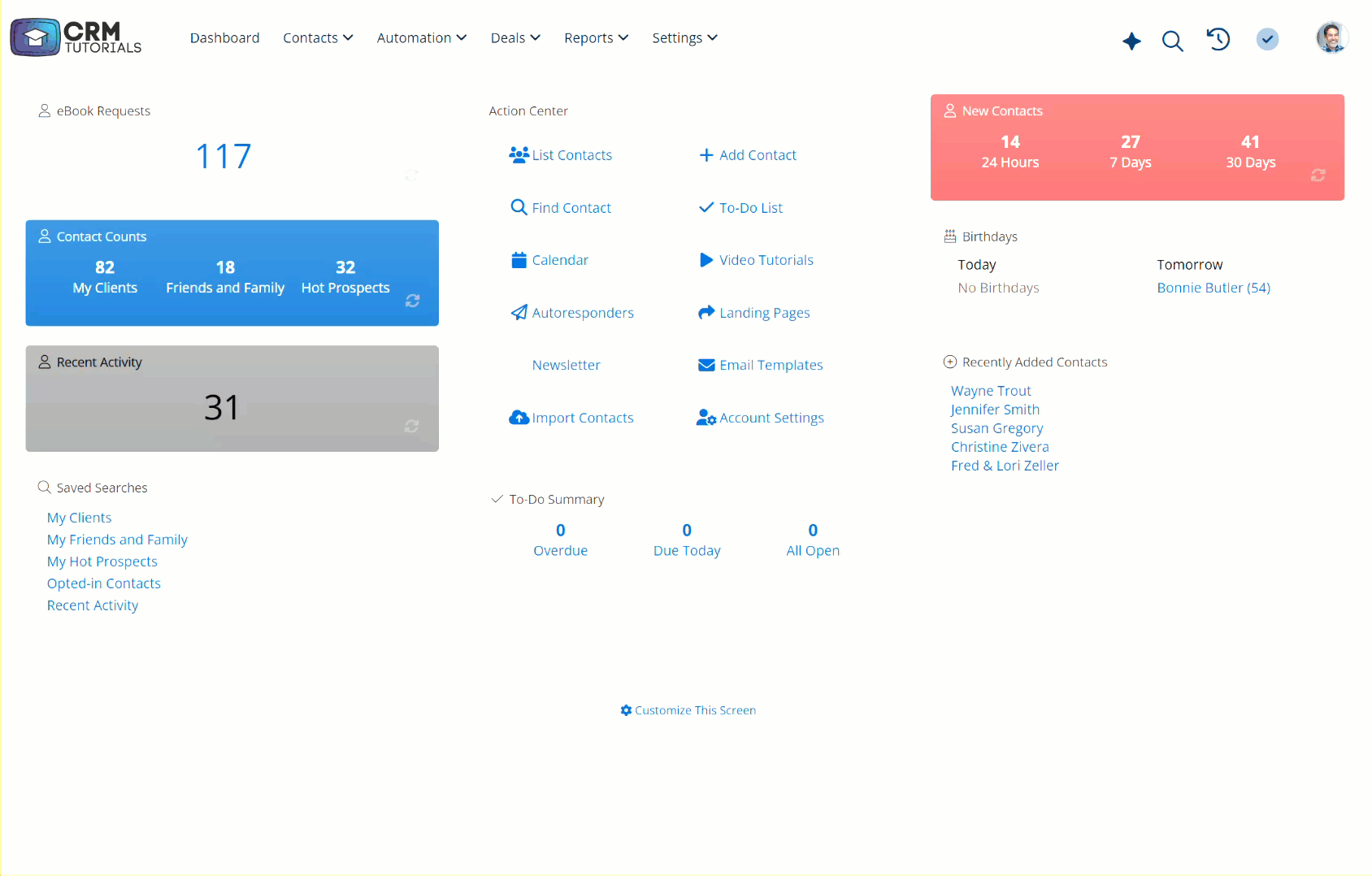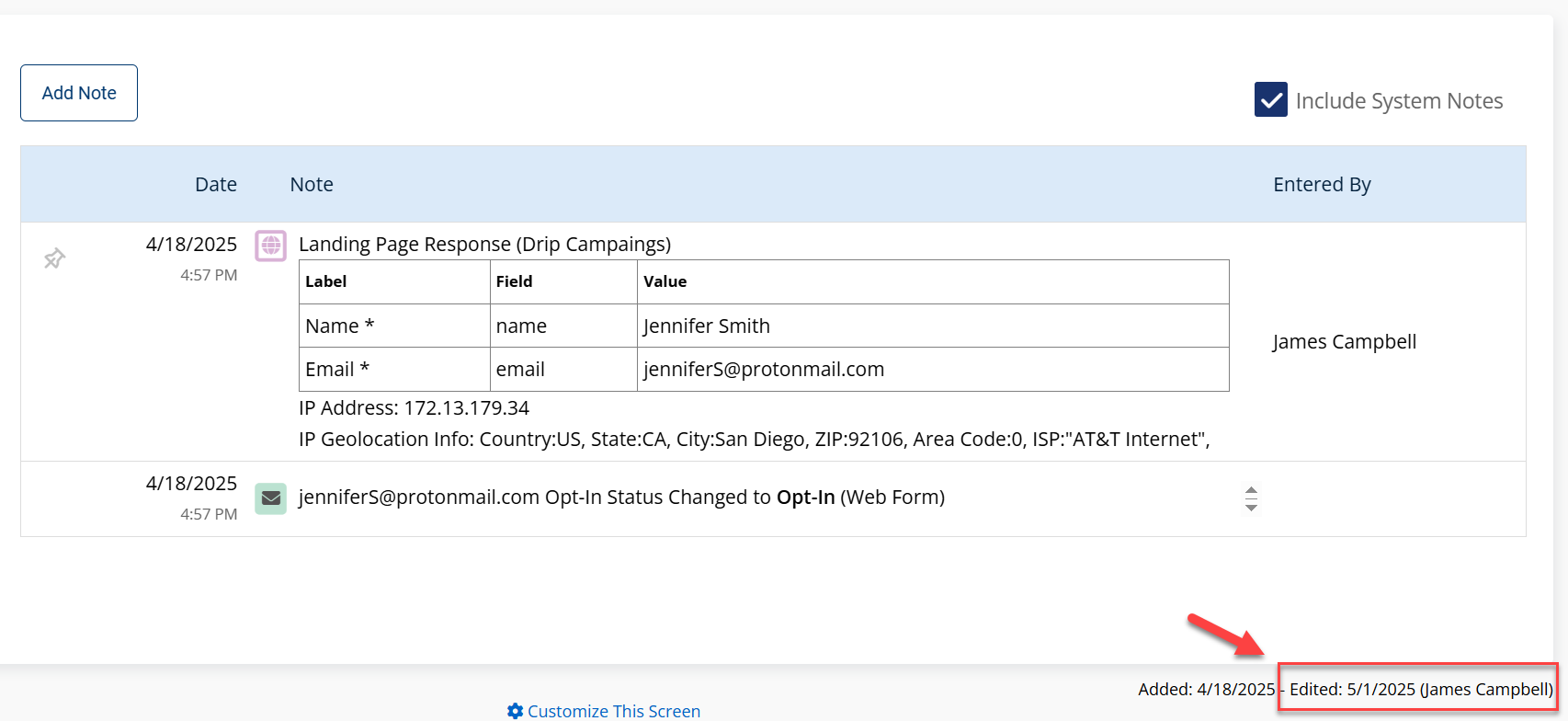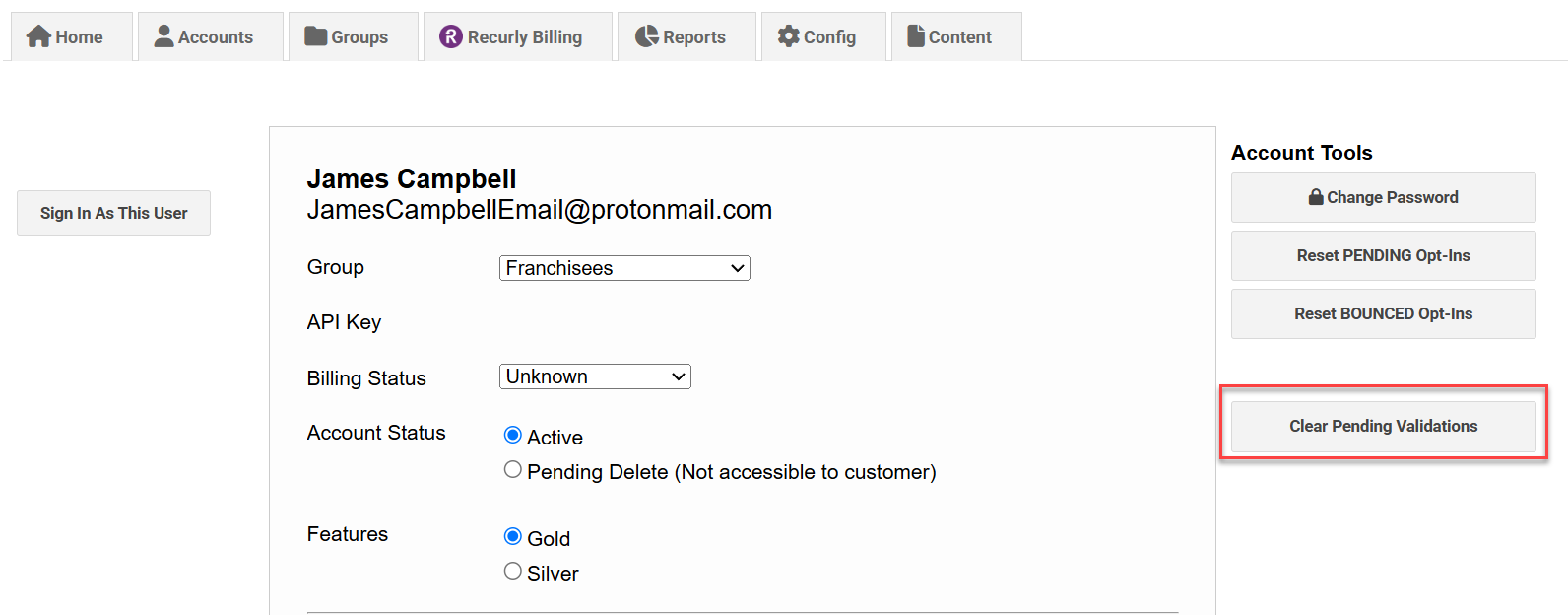Simple Contact Import, Contact Edit Date, Clear Pending Validations and More…
Simple Contact Import
We've streamlined importing! Now, simply drag and drop your contact file, and you'll be taken directly to the field mapping page. This new feature automatically skips duplicate contacts based on email address. For more advanced options like assigning Categories, Tags, or Sources, or importing to a specific team database, the Advanced Import is still available.
Contact Edit Date & Edited by User Name
We're introducing a new level of detail for your contacts. Moving forward, each contact will display the date it was last edited and the team member who made the change. This tracking will begin with this update.
Clear Pending Validations
If you're experiencing issues with email validations that aren't processing, you now have a direct solution. Simply navigate to the user's account within the Admin Panel and click the "Clear Pending Validations" button.
Error - Show Details
When you encounter an error within the system, you'll now see a "Show Error Details" button at the bottom of the notification. Clicking this and sending us the details can significantly speed up the error resolution process.
Landing Page Field Sort Order & New Look
Building your Landing Page forms just got more intuitive. You can continue to add Contact data fields, custom fields, and additional fields and organize them exactly as you need. The great news is that your data reports will now mirror the exact order of these fields in your form. Plus, we've redesigned the reporting into an easy-to-read table format, making your data clearer and more actionable.