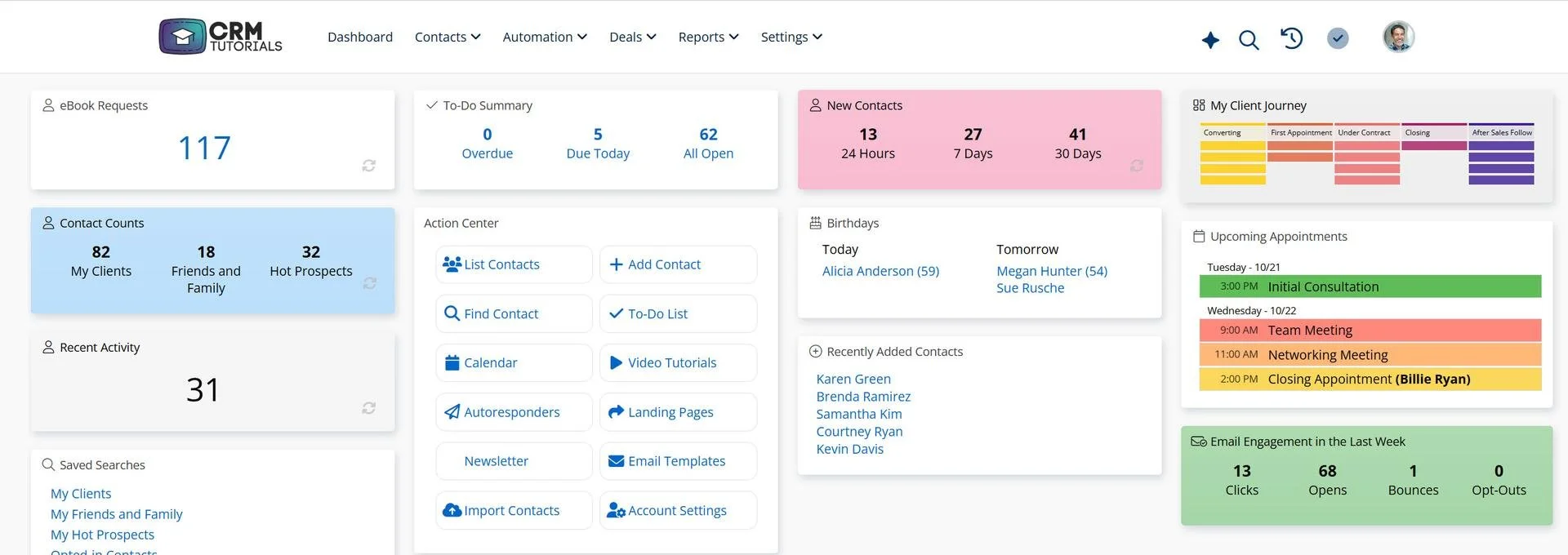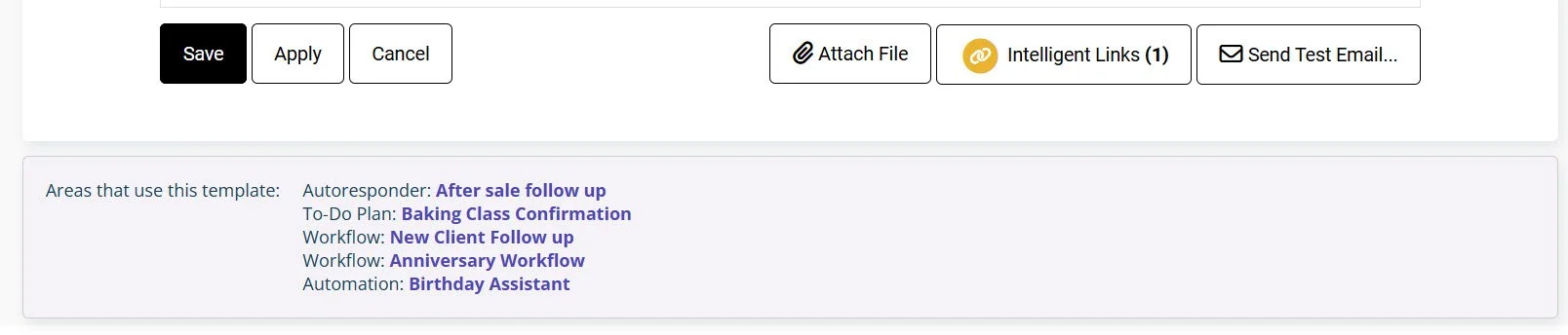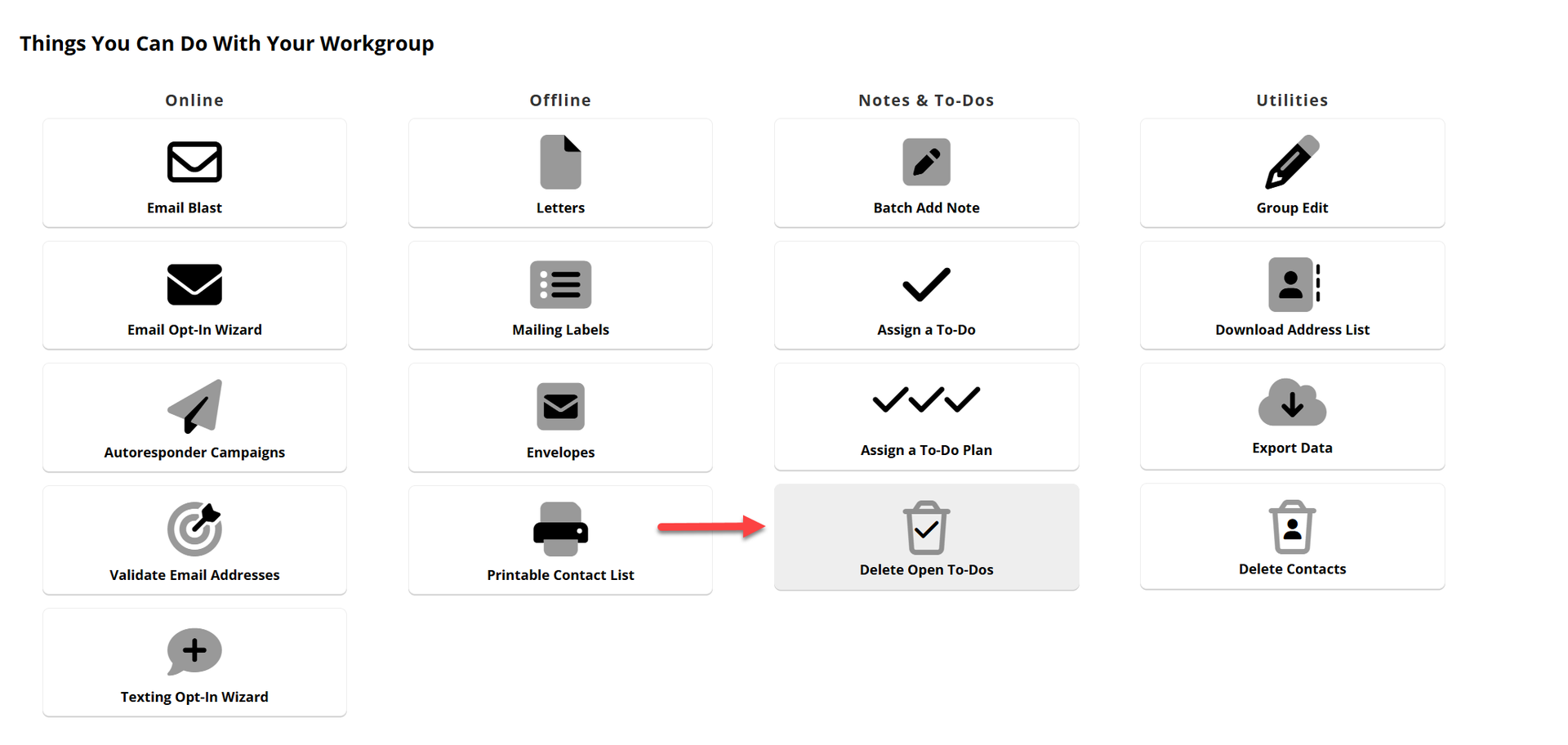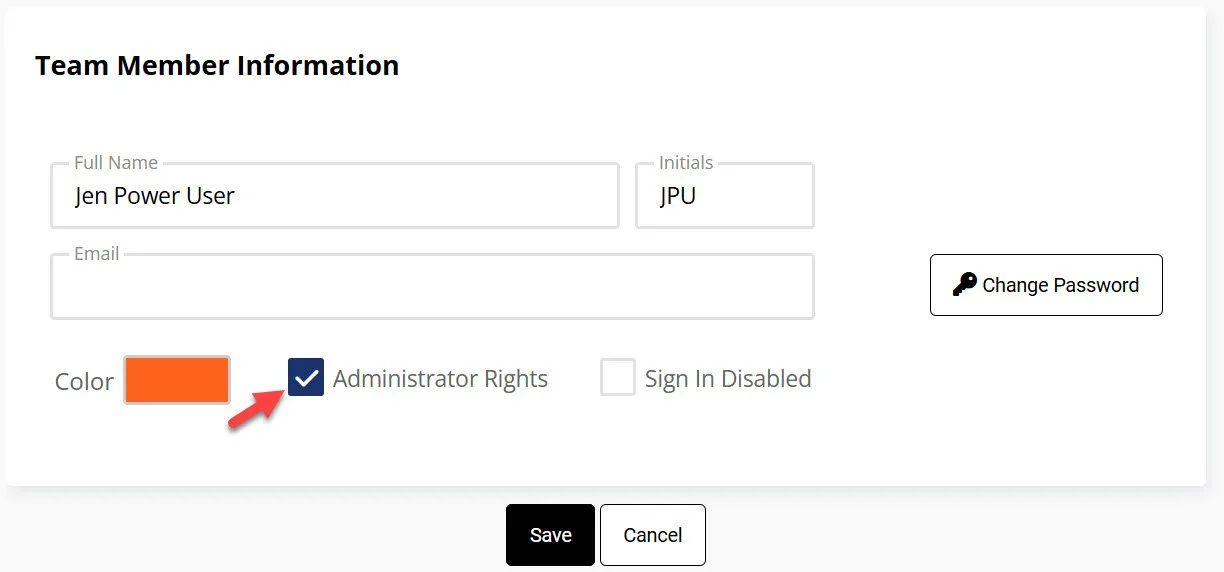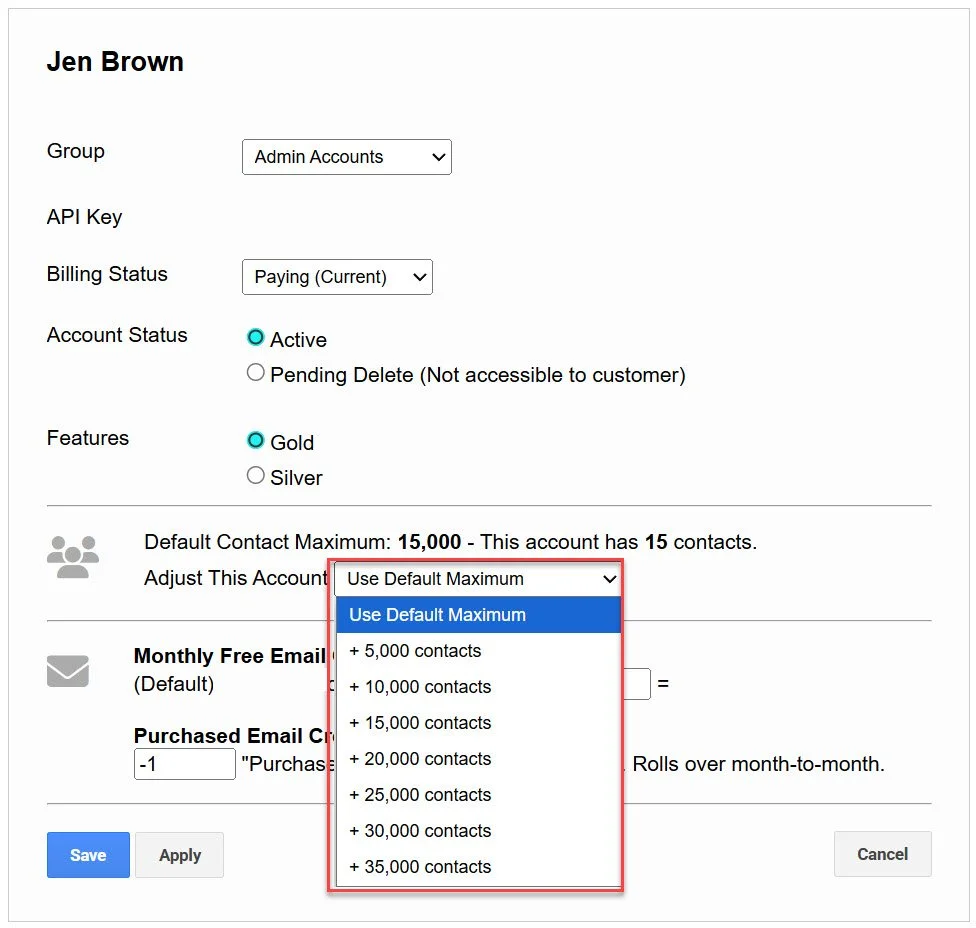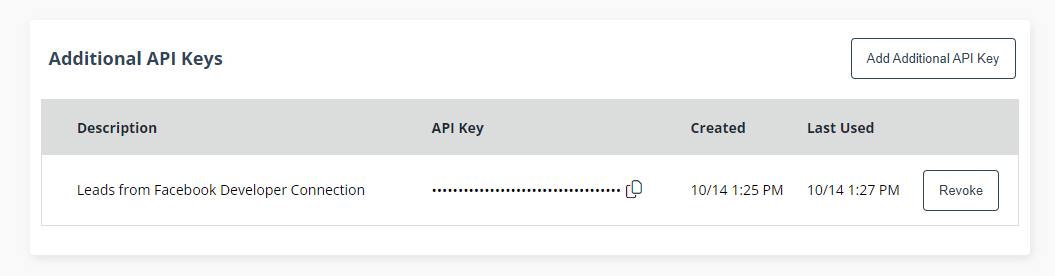New Wider Dashboard, Usage Visibility for Email Templates and More…
New Wider Dashboard: More Room to Work, Your Way
We know screen real estate matters. We've significantly widened the Dashboard to maximize modern monitor dimensions. Now, when customizing your view, you have the flexibility to choose between 3 or 4 columns of widgets. This means you can view more critical information at a glance and set up the Dashboard exactly how your workflow demands.
New Wider Dashboard: More Room to Work, Your Way
We know screen real estate matters. We've significantly widened the Dashboard to maximize modern monitor dimensions. Now, when customizing your view, you have the flexibility to choose between 3 or 4 columns of widgets. This means you can view more critical information at a glance and set up the Dashboard exactly how your workflow demands.
Workflow Update: Preserve Your Category Data
We've added a critical safeguard to how Workflows update your contact data. When setting up a workflow to update Category or Category 2, you now have a new option: "only update when blank." This simple yet powerful selection prevents the workflow from ever overwriting a category that has already been set, ensuring your manually or previously added segmentation remains intact.
Bulk To-Do Cleanup: Clear Open Reminders in a Snap!
We've added a powerful new action to Group Actions. You can now select a group of contacts and delete all their Open To-Dos simultaneously. This is the fastest way to scrub your To-Do List of unneeded or stale reminders after a project or campaign has ended, keeping your daily task list focused and manageable.
Flexible Team Management: Admin Privileges for Any User
You can now delegate account management with greater flexibility. You can assign Admin Privileges to any team member, regardless of their original user type. This grants them immediate access to critical back-end settings like Workflows, Custom Fields, and other database management tools, allowing them to support your system administration while retaining their original team role. Modify as needed.
On-Demand Scalability: Easily Increase Contact Limits
We know your users' needs grow. You can now offer greater flexibility by increasing the contact limit for any individual account right from your Admin Panel. This granular control allows you to instantly scale up service for a specific user whose business is expanding, ensuring they always have the capacity they need.
(Note: Additional monthly charges, as detailed in the Admin Panel, will apply upon increasing the limit.)
Workflow Protection: Updated Handling for Deleted Users
We've implemented a major update to safeguard your automations when a user leaves your account. When you delete a user, all their references in active Workflows—including sending emails/texts, assigning contacts, and assigning To-Dos—will now automatically default to the Account Owner.
Crucial Next Step: While this change prevents automations from failing, it is essential that you update your Workflows immediately after a user leaves to correctly re-route these actions to a new, active team member.
Optional Feature: Bulk Contact Assignment on Import
For partners onboarding large datasets or migrating contacts that need specific, pre-determined ownership, you can now import the "Assigned To" user directly within your spreadsheet. Simply include a column with the Team User ID for each contact, and we'll handle the assignment during the import process.
This advanced feature is ideal for complex setups. If you'd like to use this powerful tool, please let me know so we can activate it on your account.
Optional Feature: Consistent Phone Number Import
For users who want maximum control over their contact phone data, we offer an optional feature to import phone numbers using generic fields: Phone 1, Phone 1 Note, Phone 2, Phone 2 Note, etc., instead of the standard "Home," "Cell," or "Work" classifications.
This change ensures greater consistency and flexibility in how you map and store your phone number data across all contacts. If you would like to switch your import field mapping to use this method, please reach out to us.
Optional Feature: Individual API Keys for Enhanced Security and Control
For users integrating our CRM with multiple tools, you can now enable Individual API Keys within user accounts. This means each third-party integration or project can use its own unique key.
The Key Benefits:
Security: Easily turn off or revoke access for one integration without affecting others.
Monitoring: New API Tracking Graphs provide better individual monitoring, allowing you to see exactly which project is using the API and how much.
If you would like to activate this granular API control for your user accounts, please let us know.