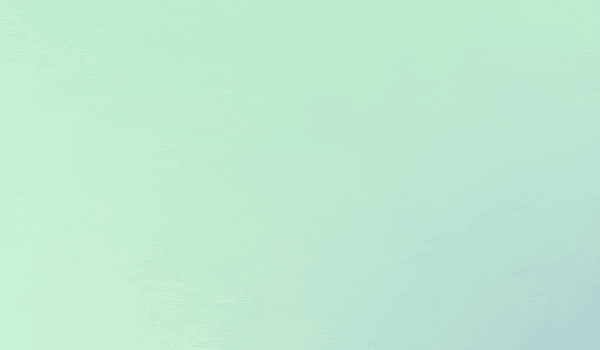New Form Layout Customization: Create Beautiful, Responsive Forms with Ease
Partner Blog ◂ New Form Layout Customization: Create Beautiful, Responsive Forms with Ease
You can now take your form designs to the next level with our new Form Layout Customization options in the Landing Page and Popup Form editor.
What’s New:
Preset Layouts: Select from three predefined layouts—Horizontal, Vertical, and Grid—to quickly switch between preset layouts, simplifying form customization.
Orientation Options: Adjust the layout for multiple-choice and single-choice questions, choosing between horizontal or vertical alignment to better suit your needs.
Form field width property: When the layout is set on “Grid” in the Content Properties, you can set the field width to 50% or 100%.
These new tools are available in the sidebar under the Content Properties section.