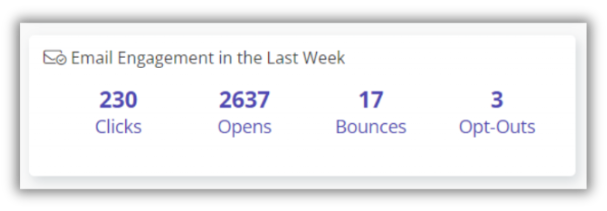Email Event Log Report, Email Engagement Widget, Customize Menus and More…
Partner Blog ◂ Email Event Log Report, Email Engagement Widget, Customize Menus and More
New Report: Email Event Log
Easily track your email engagement with our new unified report.
See opens, clicks, bounces, opt-outs, and spam complaints at a glance for the past 24 hours, 7 days, or 30 days.
The report displays the top 1,000 contacts meeting your criteria.
New Widget: Email Engagement
Get instant insights into your email engagement with our new Dashboard widget. Monitor clicks, opens, bounces, and opt-outs from the past week, and quickly access contact lists by clicking any metric.
Customize your own Menus or Menu Item
The Menu Injection Library empowers developers to create and integrate custom dropdown menus into the existing menu system. This library ensures visual consistency and functional parity with original menus, providing the flexibility to insert new menus at any point in the menu bar and customize menu items, icons, and links.
Learn more about Adding Custom Menus and Menu Items: Help Article
Sample Code for adding a Menu: Help Article
Watch this video to learn more about menu customization ↶
Dashboard Widget Background Colors
We've introduced a new range of widget background colors to improve your dashboard experience. These lighter shades are designed to complement your brand, reduce eye strain during extended viewing, and offer more customization for data visualization.
Saved Search Dashboard Widget
Enhance your search management by creating a Dashboard Widget when saving a search, allowing for immediate and convenient tracking of your specified criteria.
New Photo Uploader
Enjoy an improved photo uploading experience with our new uploader, now featured in both your main account and contact photo areas.
UI/UX Improvements
We've enhanced the interface with several UI/UX improvements. While subtle, these updates include a new reporting graph engine, modernized date pickers, and refined menu and field layouts, resulting in a smoother, more efficient experience.