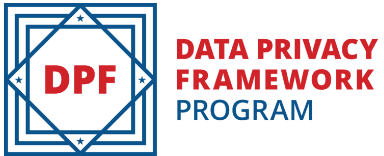This is training for the Account Owner or Team Leader (Part 2).
Database Sharing Groups
A Database Sharing Group is a group of team members who are sharing the same contacts and deals.
In this example here, we have Aya, and a couple of Team Players Brittany and Todd, as well as an Administrator, Kenny. They’re all going to be sharing the same Contacts and Deals.
Then we have Kevin out here by himself. Kevin is a Power User. Kevin has his own Contacts that he doesn’t share with anybody else.
Now since Aya, Brittany, Todd and Kenny are all sharing the same Contacts..you don’t assign Contacts to each of those team members individually because they’re already sharing all of them.
Aya could assign a contact to Kevin. What she is doing here is taking the Contact from this database and transferring it into that database.
There are some things that are shared just within a Database Sharing Group and then there are other things that are shared by the whole team system-wide.
System-wide, everyone is going to share the same general settings.
Everyone’s going to share Calendars as long as this box is checked. And everyone is going to share Templates with the team. Templates would be Email or Letter Templates, as long as this box is checked.
The things that are shared within the Database Sharing Groups are Contacts, Deals and the Automatic Systems that are over here.
You can also assign To-Dos to each Team Member…. Aya can assign a To-Do to Todd and Todd can assign a To-Do to Brittany, and Brittany can assign a To-Do to Kenny because they’re all sharing the same Database. Now just to be clear, Aya could not look up one of her Contacts and then assign a To-Do to Kevin because Kevin can’t see Aya’s Contacts.
Aya would only be able to assign To-Dos to people in her own Database Sharing Group.