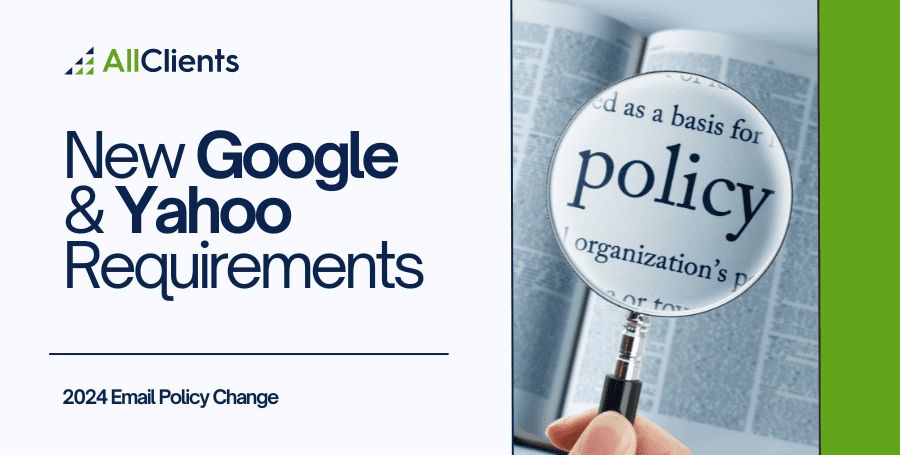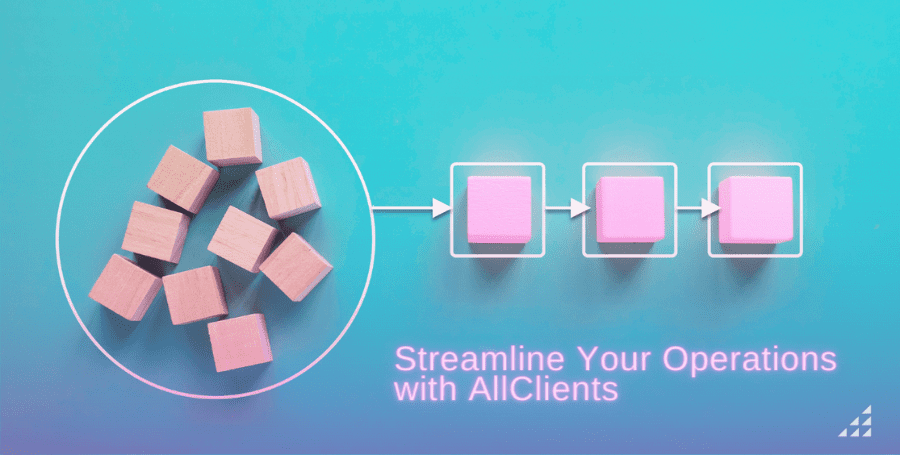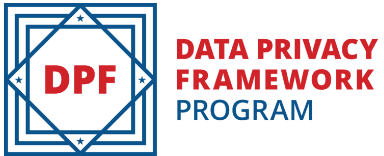If you use any kind of CRM to manage your prospects, clients and past clients… you need to have a back-up plan. Once in a while, bad things happen.
Imagine this…
You come into the office tomorrow morning and all of your contact data is gone. All of the notes for all of your contacts are gone. All of your email and letter templates are gone. This would be the beginning of a very bad day.
There are a few ways this can happen:
1. There was a hardware or software problem with your CRM system and your data was accidentally deleted.
2. You accidentally deleted it.
3. You shared your login and password with someone else and they deleted it – either accidentally or on purpose.
No matter how it happened you are still in the same position.
What should you do if this happens?
Call your CRM software provider and see if they have anyway to get your data back.
Most CRM companies have a plan to restore data in the case of system wide, catastrophic failures. However, restoring a single user’s client data is completely different and if not impossible – costly and time consuming for sure.
What can you do to protect yourself?
You should be backing up your own data on a regular basis. All CRM’s have an export utility that allows you to export your data and keep it safe somewhere outside of your CRM.
How often you back-up your data is up to you. Some people will back-up quarterly, some monthly, and some even more frequently than that.
At AllClients we have never had a catastrophic event where we lost all client data and had to do a system wide restore. We have seen a few instances where individuals accidentally deleted their own data, and a couple instances where users shared their logins with trusted assistants, who later deleted their boss’s data maliciously (Yikes!).
By the way, while keeping your CRM data safe and backing up your data is very important, I bet there is other data on your computer that you would also not want to lose. (Things like photos and documents.) So it’s smart to have a system in place to back-up these items too.
Backing up your data takes just a few minutes and can save you a lot of time, energy and money if something unforeseen should ever happen to you.